SCI Studio Tutorial Chapter 8 - An Introduction To Scripts
About Script Resources
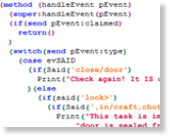 |
Scripts are the heart of your game. They contain the code which handles all the elements of game play. |
To make your game actually do something, you'll need to script it. To script a game, you write code in the script resources. The code in your scripts will allow the game to react to things the player types, contain characters, make sounds, display animation, and everything else.
In order to make scripts, you will need to learn how to code them. This section will teach you how to program in the SCI language. You will need to be familiar with at least one object oriented programming language such as C , Java or Delphi, or you will have a hard time grasping it. This is not to say you will be unable to learn it though, you will just need to do some additional learning first.
As this is a tutorial teaching you how to make a simple game, there are a large number of elements of the SCI language which you will not need to know. This will teach you everything you need to know to finish this tutorial and make your first game. To learn about more features of the SCI language, see the SCI Studio help File.
The Template Game
The template game is the base for all SCI games. It contains all the code you need to make a complete SCI game with minimal scripting on your part.
It contains 29 premade scripts to give you all the classes, methods and procedures you'll need to create your game as easily as possible. Of the 29 scripts, you will only ever need to touch four of them: main.sc, menubar.sc, titlescreen.sc and rm001.sc.
- To setup your game's inventory, you'll need to modify main.sc.
- To set up the items in your menubar, you'll need to modify menubar.sc.
- To cusomize your title screen, you'll need to modify titlescreen.sc.
- And finally, to create your game's first room, you'll need to modify rm001.sc.
Get Ready!
This tutorial will take you through every step in making a two room SCI game, with an inventory item, a title screen, and custom dialog boxes.
Take it one step at a time, and don't rush. When you're done reading this, you will have created your first SCI game, and be ready to make your very own.
< Previous: Chapter 7 - Editing The VocabularyNext: Chapter 9 - Elements of a Script >