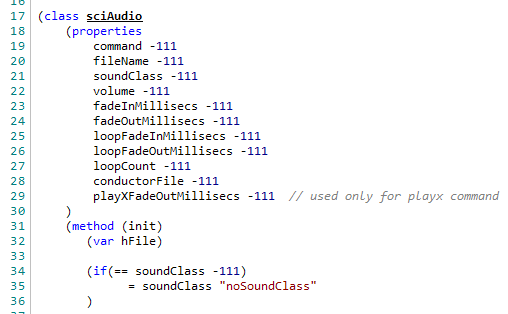Difference between revisions of "SciAudio"
(→Usage) |
|||
| Line 2: | Line 2: | ||
| Software = sciAudio | | Software = sciAudio | ||
| image = Command Line Tool | | image = Command Line Tool | ||
| − | | Version = 2 | + | | Version = 2.0 |
| − | | ReleaseDate = | + | | ReleaseDate = Oct. 20, 2012 |
| Developers = {{Gumby}} | | Developers = {{Gumby}} | ||
| ProgLanguage = C# | | ProgLanguage = C# | ||
| Line 13: | Line 13: | ||
<div align="center"><span style="font-size: 22pt">sciAudio</span><br /> | <div align="center"><span style="font-size: 22pt">sciAudio</span><br /> | ||
| − | Version | + | Version 2.0<br /> |
''Author: [[Gumby]]''</div> | ''Author: [[Gumby]]''</div> | ||
<br /> | <br /> | ||
Revision as of 20:49, 29 March 2016
| Latest Version: | 2.0 | ||
|---|---|---|---|
| Release Date: | Oct. 20, 2012 | ||
| Company: | {{{Company}}} | ||
| Publication Status: | {{{Published}}} | ||
| Developer(s): | Template:Gumby | ||
| Language: | C# | ||
| Open Source: | {{{OpenSource}}} | ||
| Source Available: | {{{Source}}} | ||
| License: | {{{License}}} | ||
| Platform: | Template:WindowsTool | ||
| Type: | Mod Tool | ||
| Localization: | English | ||
| Website: | |||
Description
sciAudio is here! Check out the "LockerGnome Quest Redux" demo game to see it in action!
Features
- Playback of WAV and MP3 files - Unlimited number of sounds playing simultaneously - Fade in/out, looping and volume control - Classification of sounds for playback management - Multiple commands may be issued simultaneously to the 'controller' file - Multiple controller files to avoid resource contention - Runs hidden in background & will terminate itself shortly upon game close - Calls to sciAudio are performed very similarly to the built-in SCI sound calls - Poor man's encryption (MP3's only) - simply rename your .MP3 to be .sciAudio - Log file for troubleshooting sound playback ('sciAudio.log' located in same directory as sciAudio.exe)
Limitations
Works only in Windows (requires .NET framework)
Usage
SciAudio
Download
Download from here (source included):
- ZIP File sciAudio 1.0 (ZIP file) [200 KB]