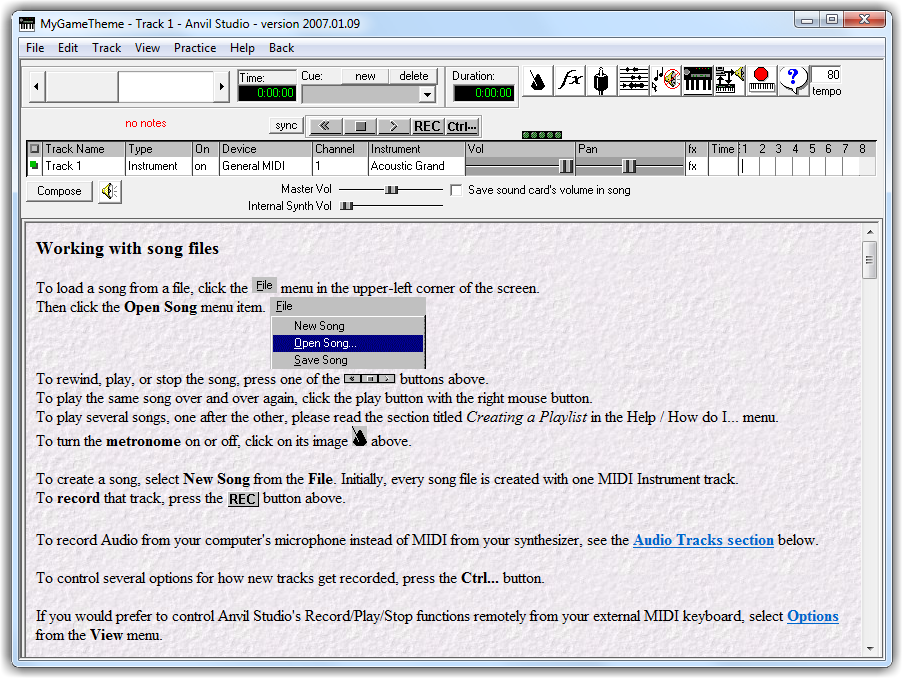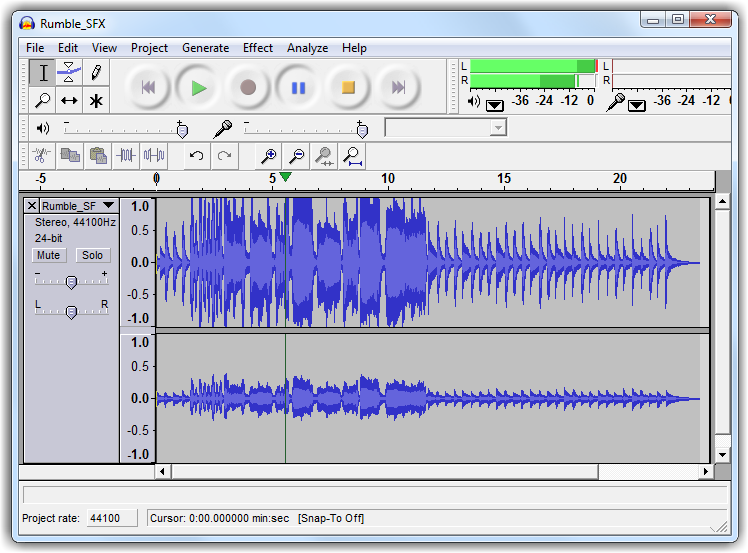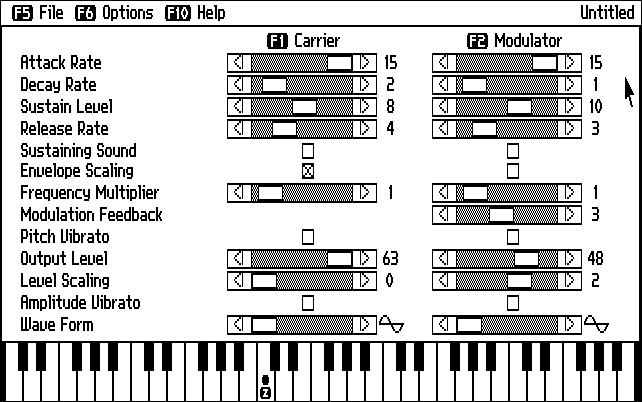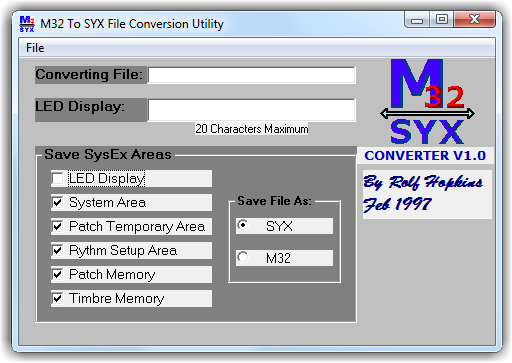Difference between revisions of "SCI Audio Utilities"
| (78 intermediate revisions by 2 users not shown) | |||
| Line 1: | Line 1: | ||
| − | + | These are non-SCI specific tools to help you with creating audio resources for your SCI project.<br /> | |
| − | |||
| − | + | ==<br /> Anvil Studio == | |
| − | |||
| − | |||
| − | |||
| − | |||
| − | |||
| − | |||
| − | |||
| − | |||
| − | |||
| − | |||
| − | |||
| − | |||
| − | |||
| − | |||
| − | |||
| − | |||
| − | |||
| − | |||
| − | |||
| − | |||
| − | |||
| − | </ | ||
| − | |||
| − | |||
| − | |||
| − | |||
| − | |||
| − | |||
| − | |||
| − | |||
| − | |||
| − | |||
| − | |||
| − | |||
| − | |||
| − | |||
| − | |||
| − | |||
| − | |||
| − | |||
| − | |||
| − | |||
| − | |||
| − | |||
<div align="center">[[File:AnvilStudio.png|Anvil Studio]]</div> | <div align="center">[[File:AnvilStudio.png|Anvil Studio]]</div> | ||
| − | |||
| − | |||
<blockquote> | <blockquote> | ||
| Line 59: | Line 12: | ||
<blockquote> | <blockquote> | ||
| − | * [[Image:EXE.PNG|EXE File]] [[ | + | * [[Image:EXE.PNG|EXE File]] [[scidl:AudioUtilities/mstudioZ.zip|Anvil Studio]]<span class="DLInfo"> (EXE file) [3.67 MB]</span><br /> |
</blockquote> | </blockquote> | ||
</blockquote> | </blockquote> | ||
| − | |||
| − | ==Audacity== | + | ==<br /> Audacity == |
<div align="center">[[File:Audacity.png|Audacity]]</div> | <div align="center">[[File:Audacity.png|Audacity]]</div> | ||
| Line 71: | Line 23: | ||
A free cross-platform sound editor for recording and editing sound effects for your game. | A free cross-platform sound editor for recording and editing sound effects for your game. | ||
| + | <blockquote> | ||
Download from the [http://audacity.sourceforge.net/ Audacity Home Page] <!--or download from The Sierra Help Pages: | Download from the [http://audacity.sourceforge.net/ Audacity Home Page] <!--or download from The Sierra Help Pages: | ||
| − | + | * [[Image:ZIP.png|ZIP File]] [http://sierrahelp.com/Files/SCI/SCITools/Ravis_Sound_Utilities_(snd_utils).zip Ravi's Sound Utilities]<span class="DLInfo"> (ZIP file) [317 KB]</span> | |
| − | * [[Image:ZIP. | ||
</blockquote>--> | </blockquote>--> | ||
</blockquote> | </blockquote> | ||
| − | + | </blockquote> | |
| − | ==Additional Audio Resource Tools== | + | ==<br /> Additional Audio Resource Tools == |
| + | <blockquote> | ||
These tools are for people who don't want just simple slap-a-midi-file-in-soundbox-and-put-it-in-your-sci-game procedure. These tools will allow you to produce Adlib and [http://www.queststudios.com/roland/roland.html Roland MT-32] soundtracks in your games. They will also allow you to use Digital Sound Effects in your game like Roger Wilco speaking in the SQ3 introduction sequence ("Where am I?") and the sound of the gate closing at the beginning of the KQ1 SCI remake. | These tools are for people who don't want just simple slap-a-midi-file-in-soundbox-and-put-it-in-your-sci-game procedure. These tools will allow you to produce Adlib and [http://www.queststudios.com/roland/roland.html Roland MT-32] soundtracks in your games. They will also allow you to use Digital Sound Effects in your game like Roger Wilco speaking in the SQ3 introduction sequence ("Where am I?") and the sound of the gate closing at the beginning of the KQ1 SCI remake. | ||
| + | </blockquote> | ||
| − | ===InsMaker=== | + | ===<br /> InsMaker === |
<div align="center">[[File:INSMaker.png|INSMaker]]</div> | <div align="center">[[File:INSMaker.png|INSMaker]]</div> | ||
| − | |||
| − | Adlib Instrument Maker. 64-bit Windows users will need to use [http://www.dosbox.com/ DOSBox] to run this 16-bit DOS based program. Creates and edits custom Adlib BNK files of custom Adlib sounds. All BNK files you wish to convert to SCI0's patch format must be saved in "Melodic Mode" in the Options menu and must have no more than a maximum of 96 instruments. This program is best run inside DOSBox as it requires an FM Synth MIDI device which no modern sound card has, nor any modern OS supports. | + | <blockquote> |
| + | Adlib Instrument Maker. 64-bit Windows users will need to use [http://www.dosbox.com/ DOSBox] to run this 16-bit DOS based program. Creates and edits custom Adlib BNK files of custom Adlib sounds. All BNK files you wish to convert to SCI0's patch format must be saved in "Melodic Mode" in the Options menu and must have no more than a maximum of 96 instruments. This program is best run inside DOSBox as it requires an FM Synth MIDI device which no modern sound card has, nor any modern OS supports. | ||
| − | * [[Image:ZIP. | + | <blockquote> |
| + | * [[Image:ZIP.png|ZIP File]] [[scidl:AudioUtilities/INSMaker.zip|Adlib INSMaker]]<span class="DLInfo"> (ZIP file) [72.6 KB]</span> | ||
| + | </blockquote> | ||
| + | </blockquote> | ||
| − | + | ===<br /> SCI Sound Tools Pack === | |
| − | + | <blockquote> | |
| − | + | Included are the following utilities: | |
| − | |||
| − | + | * '''AddWav.exe''' - Ammends a digital WAV file to a sound resource. This will enable you to have digital sounds in your game. This is possible because we know that SQ3 as well as a couple other games had digital audio sounds. You'll need to use either the SNDBLAST.DRV or MTBLAST.DRV drivers for digital sounds to work. Some limitations: the WAV file must be 8-bit mono and the resulting sound resource must be no bigger than 65536 bytes. See included doc for usage. SCI0 only.<br /><br /> | |
| − | * '''AddWav.exe''' - Ammends a digital WAV file to a sound resource. This will enable you to have digital sounds in your game. This is possible because we know that SQ3 as well as a couple other games had digital audio sounds. You'll need to use either the SNDBLAST.DRV or MTBLAST.DRV drivers for digital sounds to work. Some limitations: the WAV file must be 8-bit mono and the resulting sound resource must be no bigger than 65536 bytes. See included doc for usage.<br /><br /> | ||
| − | * '''Bnk2Pat''' - Converts the Adlib Instrument Maker INS file format to Sierra's SCI0 patch file format for use in SCI0 games. BNK files must be saved in "Melodic Mode" or it won't sound right in-game. The converter will warn you if the file is not in the right format. You're also limited to 96 total instruments (an SCI0 limitation). See included doc for usage. See also SBank 1.06 below.<br /><br /> | + | * '''Bnk2Pat''' - Converts the Adlib Instrument Maker INS file format to Sierra's SCI0 patch file format for use in SCI0 games. BNK files must be saved in "Melodic Mode" or it won't sound right in-game. The converter will warn you if the file is not in the right format. You're also limited to 96 total instruments (an SCI0 limitation). Works with SCI0 - SCI1.1. See included doc for usage. See also SBank 1.06 below.<br /><br /> |
* '''MIDI2Snd''' - MIDI to SCI Sound Converter by Ravi Iyengar. See included doc for usage.<br /><br /> | * '''MIDI2Snd''' - MIDI to SCI Sound Converter by Ravi Iyengar. See included doc for usage.<br /><br /> | ||
| − | * '''Pat2Bnk''' - Converts Sierra's SCI0 Adlib instrument patch resources into Adlib Instrument Maker's BNK file format. Allows you to reuse Adlib instruments from other Sierra SCI0 | + | * '''Pat2Bnk''' - Converts Sierra's SCI0 Adlib instrument patch resources into Adlib Instrument Maker's BNK file format. Allows you to reuse Adlib instruments from other Sierra games (SCI0 - SCI1.1). See included doc for usage.<br /><br /> |
| − | * '''Snd2MIDI''' - SCI Sound to MIDI Converter by Ravi Iyengar. See included doc for usage.<br /><br /> | + | * '''Snd2MIDI''' - SCI Sound to MIDI Converter by Ravi Iyengar. See included doc for usage. SCI0 only.<br /><br /> |
* '''SndPrf''' - SCI Sound Resource Profiler by Ravi Iyengar. See included doc for usage.<br /><br /> | * '''SndPrf''' - SCI Sound Resource Profiler by Ravi Iyengar. See included doc for usage.<br /><br /> | ||
| − | * '''Syx2Pat''' - Converts an MT-32 custom instrument SysEx file into Sierra's MT-32 instrument patch resource format for use in | + | * '''Syx2Pat''' - Converts an MT-32 custom instrument SysEx file into Sierra's MT-32 instrument patch resource format for use in SCI games. It will also create (with the use of a text file) the 3 text messages that you can have show on your MT-32's LCD display just like Sierra's games did. Works with SCI0 - SCI1.1.<br /><br /> |
| + | |||
| + | * '''SBank 1.06''' - By Jamie O'Connell. Manages SoundBlaster and Adlib instrument files and sound banks. It will translate between .INS, .SBI, InsMaker's .BNK, and Sound Blaster's .IBK files. It will also report instrument names stored in bank files and display musical parameters contained in the instrument definitions. See included doc for usage. | ||
| − | * | + | <blockquote> |
| + | * [[Image:ZIP.png|ZIP File]] [[scidl:SOUNDTools/SNDUtilities.zip|SCI Sound Tools Pack]]<span class="DLInfo"> (ZIP file) [101 KB]</span> | ||
| + | </blockquote> | ||
</blockquote> | </blockquote> | ||
| − | === | + | ===<br /> SYX to INS Conversion Utility === |
| − | < | + | <blockquote> |
| + | Converts (or rather, pulls instrument patch lists from) a custom MT-32 programmed SYX file to the Cakewalk/Sonar INS instrument list format. Since the MT-32 is a programmable synthesizer the patch lists are usually completely different based on what you're composing. Rather than compose in a sequencer by patch number only (0-127) or by typing out the instrument list by hand (takes a very long time!), now you can get the instrument list straight from any MT-32 SYX file and import it into Cakewalk/Sonar easily and painlessly! Includes source code. | ||
| − | + | '''NOTE:''' Cakewalk/Sonar's INS format is distinct from the INS format used with Adlib's INSMaker as that format is for handling Adlib patch information and Cakewalk/Sonar's is used for handling patch names only for use with iterations of its sequencer software. | |
| − | * [[Image:ZIP. | + | <blockquote> |
| + | * [[Image:ZIP.png|ZIP File]] [[scidl:SOUNDTools/SYX2INS_src.zip|Syx2Ins (source included)]]<span class="DLInfo"> (ZIP file) [18 KB]</span> | ||
| + | </blockquote> | ||
| + | </blockquote> | ||
| − | + | ===<br /> M32 to SYX Conversion Utility === | |
| − | = | + | <div align="center">[[File:M32toSYX.png|M32 to SYX.png]]</div> |
| − | + | <blockquote> | |
| − | + | M32 to SYX Conversion Utility. Easy to use program that converts .M32 files to standard SysEx (.SYX) format. All MT-32 information is included, including LCD display. | |
| − | = | + | <blockquote> |
| + | * [[Image:ZIP.png|ZIP File]] [[scidl:AudioUtilities/M32-SYX.ZIP|M32 to SYX Conversion Utility]]<span class="DLInfo"> (ZIP file) [991 KB]</span> | ||
| + | </blockquote> | ||
| + | </blockquote> | ||
| − | + | ===<br /> MT-32 SysEx Banks === | |
| − | + | <blockquote> | |
| + | MT-32 SysEx dumps from various Sierra games, if you want to reuse some instruments you like from your favorite game. | ||
| − | = | + | <blockquote> |
| − | + | * [[Image:ZIP.png|ZIP File]] [[scidl:PATCHTools/SierraSysEx.zip|Sierra MT-32 SysEx Banks]]<span class="DLInfo"> (ZIP file) [217 KB]</span> | |
| − | + | </blockquote> | |
| + | </blockquote> | ||
| − | + | ===<br /> Related software === | |
| − | |||
| − | |||
| − | |||
| − | |||
| − | |||
| − | |||
<blockquote> | <blockquote> | ||
| − | + | <!-- [http://www.midimusicadventures.com/queststudios/mt32-resource/utilities/ --> | |
| + | [http://www.midimusicadventures.com/queststudios/mt32-resource/utilities/ Quest Studios Archive website in the MT-32 Resource Center] has a number of MT-32 related utilities as well as a database of many other MT-32 instruments not used in Sierra's games that you can use. In addition, there are some MT-32 librarian program options you can select from to make your own instruments (you'll need one if you want to rip instruments out of existing Sierra games and create your own SYX instrument collection).'' | ||
</blockquote> | </blockquote> | ||
| − | |||
| − | |||
[[Category:SCI Tools]] | [[Category:SCI Tools]] | ||
[[Category:SCI Driver Resources]] | [[Category:SCI Driver Resources]] | ||
[[Category:Audio]] | [[Category:Audio]] | ||
Latest revision as of 13:59, 24 July 2020
These are non-SCI specific tools to help you with creating audio resources for your SCI project.
Anvil Studio
Anvil Studio ™ is a free Windows Windows 7 / Vista / XP / 2000 / 98 program designed to record, compose, sequence and play music with your MIDI and Audio equipment. Can be used to create music for your SCI game.
Download from the Anvil Studio homepage or download from The Sierra Help Pages:
Anvil Studio (EXE file) [3.67 MB]
Audacity
A free cross-platform sound editor for recording and editing sound effects for your game.
Download from the Audacity Home Page
Additional Audio Resource Tools
These tools are for people who don't want just simple slap-a-midi-file-in-soundbox-and-put-it-in-your-sci-game procedure. These tools will allow you to produce Adlib and Roland MT-32 soundtracks in your games. They will also allow you to use Digital Sound Effects in your game like Roger Wilco speaking in the SQ3 introduction sequence ("Where am I?") and the sound of the gate closing at the beginning of the KQ1 SCI remake.
InsMaker
Adlib Instrument Maker. 64-bit Windows users will need to use DOSBox to run this 16-bit DOS based program. Creates and edits custom Adlib BNK files of custom Adlib sounds. All BNK files you wish to convert to SCI0's patch format must be saved in "Melodic Mode" in the Options menu and must have no more than a maximum of 96 instruments. This program is best run inside DOSBox as it requires an FM Synth MIDI device which no modern sound card has, nor any modern OS supports.
Adlib INSMaker (ZIP file) [72.6 KB]
SCI Sound Tools Pack
Included are the following utilities:
- AddWav.exe - Ammends a digital WAV file to a sound resource. This will enable you to have digital sounds in your game. This is possible because we know that SQ3 as well as a couple other games had digital audio sounds. You'll need to use either the SNDBLAST.DRV or MTBLAST.DRV drivers for digital sounds to work. Some limitations: the WAV file must be 8-bit mono and the resulting sound resource must be no bigger than 65536 bytes. See included doc for usage. SCI0 only.
- Bnk2Pat - Converts the Adlib Instrument Maker INS file format to Sierra's SCI0 patch file format for use in SCI0 games. BNK files must be saved in "Melodic Mode" or it won't sound right in-game. The converter will warn you if the file is not in the right format. You're also limited to 96 total instruments (an SCI0 limitation). Works with SCI0 - SCI1.1. See included doc for usage. See also SBank 1.06 below.
- MIDI2Snd - MIDI to SCI Sound Converter by Ravi Iyengar. See included doc for usage.
- Pat2Bnk - Converts Sierra's SCI0 Adlib instrument patch resources into Adlib Instrument Maker's BNK file format. Allows you to reuse Adlib instruments from other Sierra games (SCI0 - SCI1.1). See included doc for usage.
- Snd2MIDI - SCI Sound to MIDI Converter by Ravi Iyengar. See included doc for usage. SCI0 only.
- SndPrf - SCI Sound Resource Profiler by Ravi Iyengar. See included doc for usage.
- Syx2Pat - Converts an MT-32 custom instrument SysEx file into Sierra's MT-32 instrument patch resource format for use in SCI games. It will also create (with the use of a text file) the 3 text messages that you can have show on your MT-32's LCD display just like Sierra's games did. Works with SCI0 - SCI1.1.
- SBank 1.06 - By Jamie O'Connell. Manages SoundBlaster and Adlib instrument files and sound banks. It will translate between .INS, .SBI, InsMaker's .BNK, and Sound Blaster's .IBK files. It will also report instrument names stored in bank files and display musical parameters contained in the instrument definitions. See included doc for usage.
SCI Sound Tools Pack (ZIP file) [101 KB]
SYX to INS Conversion Utility
Converts (or rather, pulls instrument patch lists from) a custom MT-32 programmed SYX file to the Cakewalk/Sonar INS instrument list format. Since the MT-32 is a programmable synthesizer the patch lists are usually completely different based on what you're composing. Rather than compose in a sequencer by patch number only (0-127) or by typing out the instrument list by hand (takes a very long time!), now you can get the instrument list straight from any MT-32 SYX file and import it into Cakewalk/Sonar easily and painlessly! Includes source code.
NOTE: Cakewalk/Sonar's INS format is distinct from the INS format used with Adlib's INSMaker as that format is for handling Adlib patch information and Cakewalk/Sonar's is used for handling patch names only for use with iterations of its sequencer software.
Syx2Ins (source included) (ZIP file) [18 KB]
M32 to SYX Conversion Utility
M32 to SYX Conversion Utility. Easy to use program that converts .M32 files to standard SysEx (.SYX) format. All MT-32 information is included, including LCD display.
M32 to SYX Conversion Utility (ZIP file) [991 KB]
MT-32 SysEx Banks
MT-32 SysEx dumps from various Sierra games, if you want to reuse some instruments you like from your favorite game.
Sierra MT-32 SysEx Banks (ZIP file) [217 KB]
Related software
Quest Studios Archive website in the MT-32 Resource Center has a number of MT-32 related utilities as well as a database of many other MT-32 instruments not used in Sierra's games that you can use. In addition, there are some MT-32 librarian program options you can select from to make your own instruments (you'll need one if you want to rip instruments out of existing Sierra games and create your own SYX instrument collection).