Difference between revisions of "Soundbox"
From SCI Wiki
Jump to navigationJump to search| (28 intermediate revisions by the same user not shown) | |||
| Line 1: | Line 1: | ||
| − | {{ | + | <div align="center"><span style="font-size: 22pt">Soundbox</span><br /> |
| + | Version 1.0<br /> | ||
| + | ''Developer: [[Ravi Iyengar]]''</div> | ||
| + | |||
| + | {{FanSCISoftwareInfobox | ||
| Software = Soundbox | | Software = Soundbox | ||
| − | | | + | | Image = [[Image:SoundboxSS.png|200px]]<br /> |
''SoundBox Screenshot'' | ''SoundBox Screenshot'' | ||
| Version = 1.0 | | Version = 1.0 | ||
| − | | ReleaseDate = | + | | ReleaseDate = {{2002S}} |
| − | | Developers = {{ | + | | Company = {{N/A}} |
| − | | ProgLanguage = C++ | + | | Published = {{Published}} |
| − | | Platform = {{ | + | | Developers = {{RaviIyengarToolDev}} |
| − | | Type = {{ | + | | Interface = {{GUI}} |
| − | | Localization = | + | | ProgLanguage = {{C++}} |
| − | | Website = | + | | OpenSource = {{Open}} |
| + | | Source = {{SourceSW}} | ||
| + | | License = {{GPL2}} | ||
| + | | Platform = {{WinTool}} | ||
| + | | Type = {{SCIResTool}}, {{SCISndResTool}}, {{SCIStudioPlugin}} | ||
| + | | Localization = {{EnglishTool}} | ||
| + | | Website = [http://www.rarefied.org/sci/soundbox.html www.rarefied.org/sci/soundbox.html] | ||
}} | }} | ||
| − | |||
| − | |||
| − | |||
<br /> | <br /> | ||
==<br /><br /> Description == | ==<br /><br /> Description == | ||
<blockquote> | <blockquote> | ||
| − | Soundbox is a standalone application for editing SCI0 sound resources. It can convert format 0 and format 1 MIDI files and allows managing resource specific features like sound cues. | + | Soundbox is an [[:Category:SCI Studio Plugins|SCI Studio plugin]] that can also be used as a standalone application for editing SCI0 sound resources. It can convert format 0 and format 1 MIDI files and allows managing resource specific features like sound cues. |
| + | |||
| + | The MT-32 to GM conversion routines come from FreeSCI and are copyright © 1999-2000 by Rickard Lind. | ||
| + | |||
| + | Soundbox is released under the GNU General Public License. Please see gnu.org for details. | ||
</blockquote> | </blockquote> | ||
==<br /> Features == | ==<br /> Features == | ||
| − | * | + | <blockquote> |
| + | * | ||
| + | </blockquote> | ||
==<br /> Screenshots == | ==<br /> Screenshots == | ||
| Line 35: | Line 48: | ||
==<br /> Usage == | ==<br /> Usage == | ||
| − | |||
| − | |||
| − | |||
| − | |||
<blockquote> | <blockquote> | ||
| + | '''Quickstart:''' | ||
| − | + | Most will only need Soundbox to import MIDI files into their SCI0 games. | |
| − | |||
| − | |||
| − | |||
| − | |||
| − | |||
| − | |||
| − | |||
| − | |||
| − | |||
| − | |||
| − | |||
</blockquote> | </blockquote> | ||
| − | |||
| − | |||
# Use format 0 or format 1 standard MIDI files. Format 2 files are not supported. | # Use format 0 or format 1 standard MIDI files. Format 2 files are not supported. | ||
# Leave channel 16 empty. Don't try to play music on it. | # Leave channel 16 empty. Don't try to play music on it. | ||
| Line 65: | Line 62: | ||
# To save the imported resource, use File -> Save As. | # To save the imported resource, use File -> Save As. | ||
# To play imported MIDI resources in Sierra's DOS interpreters, get the [[Ravi's_Sound_Drivers#SCI0_MPU_MIDI|SCI0 MPU MIDI]] sound driver. | # To play imported MIDI resources in Sierra's DOS interpreters, get the [[Ravi's_Sound_Drivers#SCI0_MPU_MIDI|SCI0 MPU MIDI]] sound driver. | ||
| + | |||
| + | ==<br /> Download == | ||
| + | |||
| + | <blockquote> | ||
| + | Download from the [http://www.rarefied.org/sci/soundbox.html Soundbox homepage] or download from The Sierra Help Pages: | ||
| + | |||
| + | <blockquote> | ||
| + | * [[Image:ZIP.png|ZIP File]] [[scidl:SOUNDTools/Soundbox.zip|Soundbox 1.0]]<span class="DLInfo"> (ZIP file) [132 KB]</span> | ||
| + | ** [[Image:ZIP.png|ZIP File]] [[scidl:SOUNDTools/Soundbox-src.zip|Soundbox Source]]<span class="DLInfo"> (ZIP file) [275 KB]</span> | ||
| + | | ||
| + | * [[Image:ZIP.png|ZIP File]] [[scidl:SOUNDTools/Soundbox-static.zip|Statically linked binary]]<span class="DLInfo"> (ZIP file) [492 KB]</span> (does not require MFC70.DLL) | ||
</blockquote> | </blockquote> | ||
| − | + | </blockquote> | |
| + | |||
| + | ==<br /> Also See == | ||
| + | |||
| + | * [[:Category:SCI Tools|SCI Tools]] | ||
| + | * [[:Category:SCI Studio Plugins|SCI Studio Plugins]] | ||
| + | * [[:Category:SCI Tools|SCI Resource Tools]] | ||
| + | * [[:Category:SCI Sound Tools|SCI Sound Tools]] | ||
| + | |||
| + | [[Category:SCI Tools]] | ||
Latest revision as of 01:27, 20 May 2024
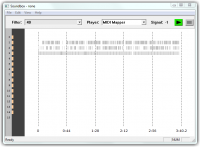 SoundBox Screenshot | |||
| Latest Version: | 1.0 | ||
|---|---|---|---|
| Release Date: | 2002 | ||
| Company: | N/A | ||
| Publication Status: | Published | ||
| Developer(s): | Ravi Iyengar | ||
| Interface: | GUI | ||
| Language: | C++ | ||
| Open Source: | Open | ||
| Source Availability: | |||
| License: | GPL2 | ||
| Type: | Resource Tool, Sound Resouce Tool, Plugin | ||
| Platform: | Windows | ||
| Localization: | English | ||
| Website: | www.rarefied.org/sci/soundbox.html | ||
Description
Soundbox is an SCI Studio plugin that can also be used as a standalone application for editing SCI0 sound resources. It can convert format 0 and format 1 MIDI files and allows managing resource specific features like sound cues.
The MT-32 to GM conversion routines come from FreeSCI and are copyright © 1999-2000 by Rickard Lind.
Soundbox is released under the GNU General Public License. Please see gnu.org for details.
Features
Screenshots
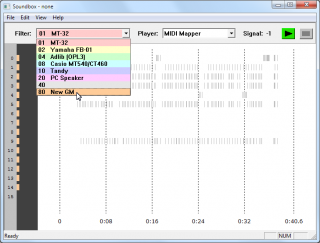
|
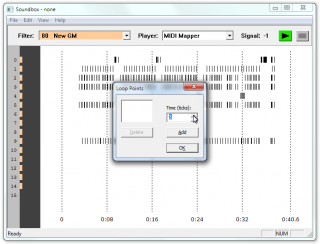
|
Usage
Quickstart:
Most will only need Soundbox to import MIDI files into their SCI0 games.
- Use format 0 or format 1 standard MIDI files. Format 2 files are not supported.
- Leave channel 16 empty. Don't try to play music on it.
- Don't rely on embedded sysex messages. They will be removed during import.
- Break large, long, heavily layered works into smaller pieces. An individual sound resource should not be larger than 64k. If necessary, a number of resources can be played one after the other.
- To convert the MIDI file, choose File -> Import MIDI from the menu.
- To save the imported resource, use File -> Save As.
- To play imported MIDI resources in Sierra's DOS interpreters, get the SCI0 MPU MIDI sound driver.
Download
Download from the Soundbox homepage or download from The Sierra Help Pages:
Soundbox 1.0 (ZIP file) [132 KB]
Soundbox Source (ZIP file) [275 KB]
Statically linked binary (ZIP file) [492 KB] (does not require MFC70.DLL)