Difference between revisions of "Sounder"
From SCI Wiki
Jump to navigationJump to search| Line 17: | Line 17: | ||
| License = | | License = | ||
| Type = {{FanSCISndResTool}} | | Type = {{FanSCISndResTool}} | ||
| − | | Platform = {{WinTool}} | + | | Platform = {{WinTool}}, {{LinuxTool}}, {{MacTool}} |
| Localization = {{EnglishTool}} | | Localization = {{EnglishTool}} | ||
| − | | Website = https://github.com/adventurebrew/re-quest/tree/master/tools/sci/sounder | + | | Website = [https://github.com/adventurebrew/re-quest/tree/master/tools/sci/sounder Sounder github Page] |
}} | }} | ||
Revision as of 16:38, 5 September 2022
Sounder
| Latest Version: | 0.5 | ||
|---|---|---|---|
| Release Date: | 2022-08-29 | ||
| Company: | N/A | ||
| Publication Status: | Published | ||
| Developer(s): | Zvika Haramaty | ||
| Interface: | GUI / Command Line | ||
| Language: | Python | ||
| Open Source: | Open | ||
| Source Availability: | Yes | ||
| License: | |||
| Type: | Sound Resouce Tool | ||
| Platform: | Windows, Linux, Mac | ||
| Localization: | English | ||
| Website: | Sounder github Page | ||
Description
Sounder can do more or less anything that you'd like with Sierra's SCI sound format.
Screenshots

|
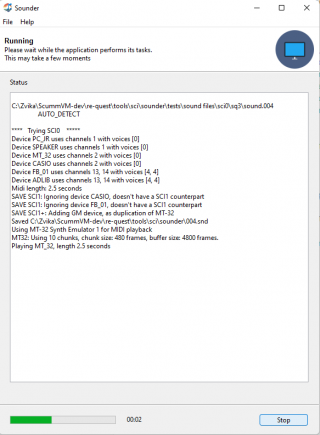
|
Features
- Support any of Early SCI0, SCI0, SCI1+, Standard MIDI File as input or output file
- Play file's musical contents (ignoring digital sample)
- Save file's contents in various formats
- Add digital sample (or replace it, if it already exists), supporting all formats known by FFMPEG (i.e., file doesn't have to be .wav in specific format)
- Play digital sample
- Save only the digital sample
Version History
Development Status
Beta
Options
Download
Download from here:
Known issues
- Currently no known issues; but Sounder is still young, and probably has some bugs; please report them.
Credits
References
More details at Sounder Git Repo (link below).
Also See