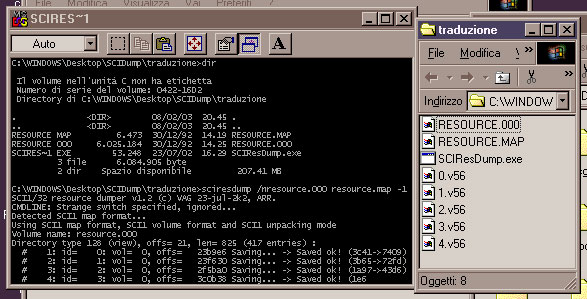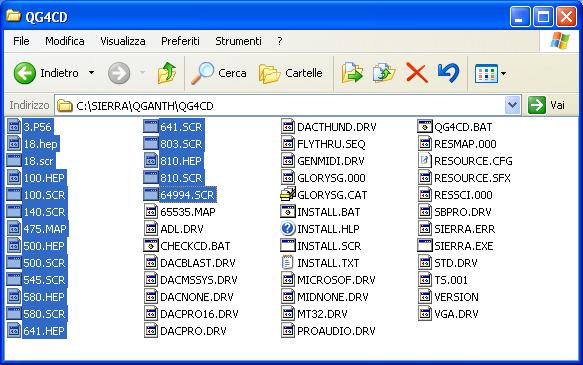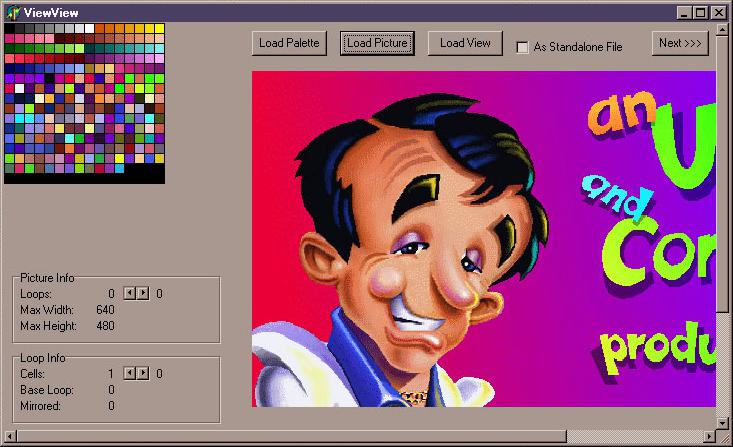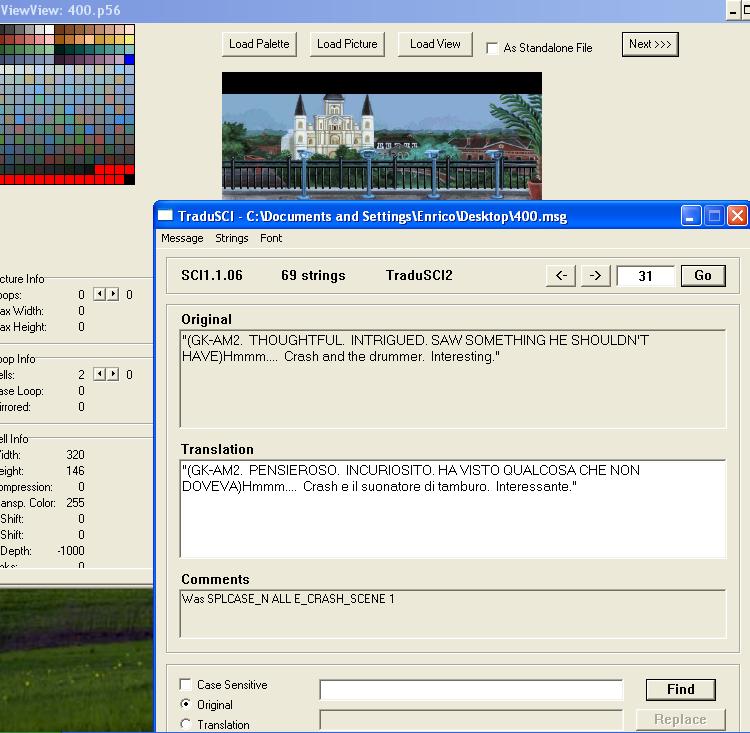TraduSCI Manual
By Enrico Rolfi (Endroz)
TraduSCI is a program I have developed to make simpler and better the task of translating games based on the SCI system by Sierra On-Line, in particular TraduSCI supports all games which makes use of 'Message' chunks to store strings (we will discuss about this format later).
Needs for Translation
First of all make sure you've played the game you're about to translate at least once in a recent past to be sure that the translation will get to its best. However most of the times we'll peek at the game's backgrounds to refresh your memories. For this matter I have included Vladimir Gneushev's ViewView2 tool, which lets us able to display images and objects of most recent SCI games. Another program by Vladimir that I have included is SCI Resource Dumper, which let us able to extract data from most of the SCI1.1 and SCI32 games. In the following list of games it is also noticed whenever a particular game is supported by one these two tools. For games not supported by SCIResDump we will use SCI Decoder VGA, which is also very good for displaying images. The version which I put into the archive has some important changes from the original one of Carl Muckenhoupt, in particular I added the ability to support Police Quest I and a function to extract all game's data to disk. All these tools I just listed are located into the /Tools directory of the program package.
Supported Games
If you have a game which is in the following list but it has not been tested (or it is not listed even being a SCI1.1/SCI32 game itself) let me know, also please tell me if you was able to use it.
SCI1.1
| Name | SCI Version | SDV | SRD | ViewView2 | Fonts | Notes |
|---|---|---|---|---|---|---|
| Eco Quest I | 1.ECO.013 | Yes | No | No | Extended | Resource file have a number from 0 to 3 as extension. |
| Quest for Glory I (VGA remake) | 2.000.411 | No | Yes | Objects only (v56) | Base | SCIResDump must be '˜forced' with the following parameters /m3 /v1 /p1 from command line. |
| Police Quest I (VGA remake) | 1.001.029 | Yes | No | No | Base | SCI Decoder is only able to display object images, not backgrounds. |
| Quest for Glory III | 1.001.050 | No | Yes | Objects only (v56) | Base | |
| Island of Dr. Brain 1 | 1.001.053 | No | Yes | Objects only (v56) | Base | |
| Island of Dr. Brain 2 | 1.001.053 | No | ? | ? | ? | Not verified. |
| King's Quest 6 | 1.001.054 | No | Yes | Objects only (v56) | Base | |
| Space Quest IV (windows) | 1.001.064 | No | ? | ? | ? | Not verified. |
| Eco Quest II | 1.001.065 | No | Yes | Objects only (v56) | Extended | |
| Space Quest 5 | 1.001.067 | No | Yes | Objects only (v56) | Base | |
| Pepper's Adventures in time (AKA Twisty History) | 1.001.072 | No | ? | ? | ? | Not verified. |
| Laura Bow 2 | 1.001.072 | No | Yes | Objects only (v56) | Base | SCIResDump is able to extract Message files in 'RESOURCE.MSG', while you have to '˜force' it with the following parameters /m3 /v1 /p1 for 'RESOURCE.000'. |
| Freddy Pharkas | 1.cfs.081 | No | Yes | Objects only (v56) | Base | |
| Quest for Glory III (Italian) | L.rry.083 | No | Yes | Objects only (v56) | Extended | |
| Leisure Suit Larry 6 (DOS/Win) | 1.001.113 | No | Yes | Yes | Base |
SCI1.1
| Name | SCI Version | SRD | ViewView2 | Fonts | Notes |
|---|---|---|---|---|---|
| Quest for Glory IV | 2.000.000 | Yes | Yes | Base | SCIResDump must be 'forced' to SCI32 mode using the following parameters /m3 /v3 /p3 from the command line. |
| Quest for Glory IV (German) | 2.000.000 | Yes | Yes | Extended | SCIResDump must be 'forced' to SCI32 mode using the following parameters /m3 /v3 /p3 from the command line. |
| Gabriel Knight (Floppy and CD) | 2.000.000 | Yes | Yes | Extended | SCIResDump must be 'forced' to SCI32 mode using the following parameters /m3 /v3 /p3 from the command line. |
| Torin's Passage | 2.100.002 | ? | ? | ? | Not verified. |
| Gabriel Knight 2 | 2.100.002 | ? | ? | ? | Not verified. |
| King's quest VII | 2.100.002 | ? | ? | ? | Not verified. |
| Phantasmagoria | 2.100.002 | ? | ? | ? | Not verified. |
| Quest for Glory IV (CD) | 2.100.002 | Yes | Yes | Base | SCIResDump must be 'forced' to SCI32 mode using the following parameters /m3 /v3 /p3 from the command line. |
| Shivers (Windows) | 2.100.002 | ? | ? | ? | Not verified. |
| Phantasmagoria 2 | 3.000.000 | ? | ? | ? | Not verified. |
| Leisure Suit Larry 7 | 3.000.000 | Yes | Yes | Extended | Resource files are named as 'RESMAP.000' and 'RESSCI.000'. |
| RAMA | 3.000.000 | ? | ? | ? | Not verified. |
| Shivers 2 | 3.000.000 | ? | ? | ? | Not verified. |
| Lighthouse | 3 | ? | ? | ? | Not verified. |
| Space Quest 6 | 3 | ? | ? | ? | Not verified. |
Note: this list is not complete and will be likely completed at future time. In columns, SDV stands for SCI Decoder VGA, SRD for SCI Resource Dumper. The actual meaning of this provided info is explained in the following paragraphs.
Things to do in the beginning
First thing first: choose which game to translate from the above list (however I'm not sure it is complete, besides just make sure you're trying to translate a SCI1.1 or a SCI32 game with strings stored in Message files). Some games could require some additional tools apart form those I included to use together with TraduSCI that cannot do all the job by itself of course. Now you have to extract game data using SCI Resource Dumper or SCI Decoder VGA. Depending from the version of your game, data might be contained in different types of archives, but usually you will have a 'RESOURCE.MAP' file (name might slightly differ) which stores references to actual data which is then contained inside one or more numbered files like 'RESOURCE.000'. Sometimes, there are also a 'MESSAGE.MAP' and 'RESOURCE.MSG' files which contains only Message data (which are the strings in the game that you have to translate). You have to tell the program which files to process, and a few directions on their formats. To make things easier, copy your resource files into SCIResDump folder, then open a DOS Prompt shell and type:
SCIResDump /m<SCI_Version> /v<SCI_Version> /p<SCI_Version> /h /n<Volume> <Resource_Map> -1where <SCI_Version> should be 1 or 3 and depends on the version of the SCI game you're about to extract (for SCI32 games is 3, for earlier 1); those three arguments identifies the format of data, thus you can play with them if something goes wrong. (Note: sometimes you can omit these parameters and SCIResDumper will try to guess the format by itself, however it's safer to specify them). Replace <Volume> with the path of the file with data, usually 'RESOURCE.000', and <Resource_Map> with the path to the resource map, most likely 'RESOURCE.MAP'. That's what you should get:
SCIResDump /m3 /v3 /p3 /h /nRESOURCE.000 RESOURCE.MAP -1and the result, if nothing goes the wrong way, will be hundreds of files extracted into the program folder. Now with much patience (lucky enough, this only have be done once) select them all in Windows and store them in a separate folder.
If the game you are about to translate is not supported by SCI Resource Dumper, you may want to use SCI Decoder VGA instead. To do so, you have to copy all the archives you want to extract files from (usually 'RESOURCE.MSG', 'MESSAGE.MAP', 'RESOURCE.000' and 'RESOURCE.MAP') into the program folder and run it. On the left you'll get a list of all the data from the loaded archive, all of which may be extracted in block by hitting the X key. Should you have the need to only extract one single file, just use the D key instead. Then, by pressing Enter you can display an image, whenever one is selected of course. Even when using SCI Decoder it is heavily suggested to store extracted files into a separate folder, as described earlier. When a separate MESSAGE archive is present, you'll have to repeat this operation once again, just remember to drag out of the program folder the 'RESOURCE.MAP' file previously processed or the program will try to extract data from that one again.
Together with these files you will need Patches files enclosed in the game by Sierra. These files are factory updates to game bugs and they're also used by translator to actually modify the original English strings in the archives. They are situated in the game folder and their names are usually an index (reads: a number) followed by an extension (i.e. Message files have '.MSG'). This same method of providing Patches is used in TraduSCI to translate the game, as you might have imagined. When a Patch file is put into the game directory, the game itself will find and use it in place of its original data.
A brief description of some SCI file types
Let's take a look at the extracted file in your folder and to their extensions. Those ending with .HEP, .SCR and .VOC are related to the game script (actually of minor interest for you, but strictly depending on the game), while .v56, .P56 and .PAL are respectively background images, object images and color palettes, then there are .FON which are fonts and finally the most important MSG which contains strings from game dialogues. Other file types are of no interest for translating. It is worth telling that files with similar indexes are often related to a particular location in the game, i.e. an image named 100.P56 is related to the dialogues in 100.MSG then you can load 100.P56 into ViewView2 and discover which location is this; notice that sometimes similar indexes are also related between each other, just like 100.P56 and 101.v56. This is frequent in locations that have many interactive objects.
The Message file format
That's the format which contains all the game dialogues, but also some technical data of no interest for you translating. Each string also owns a programmer's comment which however is not actually showed up in the game (so you won't disturb translating it). Message files may contain up to 64000 strings, but usually they only contain a number from 5 to 500 strings. TraduSCI's own Message format (TraduSCI2) is much similar to the one used by Sierra, but it also contains some useful data for the translation, in fact it stores both the translated and the original version of each string, and also it remembers the last string which you were looking at when you saved the file, so that you can continue translating from the exact point you left your work. Sierra's own format is more limited instead, since it only allows you to store one version of each string, so if you decide to use this format, keep in mind that only your translated version of each string will be saved, thus not allowing you to make corrections much easily. Obviously TraduSCI supports both these formats, but the interesting fact is that also Sierra games support TraduSCI2 format! In fact I have designed this format in a way that it is compatible with Sierra games, so my suggestion is to use it for your translation and make things easier. Remember that when using a TraduSCI format file with a Sierra game as a Patch file every yet untranslated string will be shown up in the game as the original. My suggestion is to use my format, however the program will let you choose which format you prefer to use when you save a copy of your file (but remember that once saved in Sierra format original strings are replaced with translated one when they have been specified). A side note is that TraduSCI works exclusively in RAM, and when you load a file it is automatically stored in memory in TraduSCI format. Thus, until you 'unload' it from memory (closing the program or loading another file) both version of strings will be available, regardless if you recently saved the file in Sierra format. Sometimes (who knows, one must consider that) it might be useful to save in the original Sierra format, in fact TraduSCI format is bigger (it contains twice the data) and I have no idea of how this could influence the interpreter of oldest SCI games. However consider that these files only contains text, so they're pretty small and it's unlikely that their size might become fatal even for a DOS game.
TraduSCI in brief
Following is a brief explanation of the main TraduSCI elements (Menubar, buttons and stuff).
Message Menu:
| Open... | Loads a Message file into memory. The following file formats are supported: Sierra Message, TraduSCI1.0 Message and TraduSCI2 Message. |
| Save | Saves to disk changes made to the current file. If the file is in Sierra format, you will be asked if you want the program to convert the format into TraduSCI's own, so to be able to store both original and translated version of each string. When you try to save changes to a TraduSCI1.0 file, the program will let you acknowledge to convert it to TraduSCI2 format, being the old format no more supported for saving. |
| Save as... | Allows you to save a copy of the current file in Sierra or TraduSCI's format. NOTE: TraduSCI1.0's format is not supported anymore at saving time. |
| Export Strings... | Exports strings and comments from the current file to a text file (.TXT), to let you read through dialogues as a script. Another useful meaning for this function is to do a Grammar Checking of the strings using a more specific text editing software, such as Microsoft Word. |
| About... | The typical copyright message that never misses the call out. |
| Exit | You have to know programming well to understand that one, but seriously speaking, keep in mind that if you're trying to close the program without saving first, you'll be given a warning. |
Strings Menu:
From this menu you can access almost every operation available to do on strings. That includes all that operations which can be accessed using your keyboard's shortcuts. The only function which is only usable within the menu is the Search Bar one. The main purpose of this menu, is to get to know of the keyboard shortcuts indeed, I never lose time to going into the menu with the mouse myself. For precision: Enter equals to the Go button.
Font Menu:
Not everyone uses the same Windows version. Not everyone likes the same screen resolution and a 15 inches monitor just like me and, also we other computer addicted sight is not always excellent (I wonder why...?). Then there's a nice Font menu to set up the size of the displayed text. The setting you choose will be saved inside your Message file, assuming that you're using TraduSCI2 format, of course.
Interface:
It's a bit cheap but functional. I like it that way cause all of these buttons and functions in Word just give me an headache :) Arrows (also works holding down Ctrl the chosen direction) lets you choose the previous or next phrase. You can also directly wrote the phrase number you desire into the phrase number field and press Ctrl Enter of the 'Go' button to jump to that. On the left side the SCI version, phrases count, and file format are shown. Finally three fields in the bottom contains in order the original phrase, the translated phrase and the programmer's comment related to that phrase (*hint* remember to read comments they're useful sometimes). Then there's a normally hidden section which is the Search Bar. You can make it appear from the Strings menu or by hitting the Ctrl B shortcut. Once activated you'll be presented two fields, one for the searched word, the other one for the replacement word. Also there are the usual 'Search' and 'Replace' buttons, and on the left you can choose to search your word in both the Original String field or the Translated string one, and if the search should be Case Sensitive or not.
NOTE: certain games doesn't support special characters and marks required in some languages, like è é à ù ì ò and so on, cause the font set in the game is not an 'international' one and it allows only character commonly used in English. That doesn't mean that you do not have to use them in TraduSCI, of course, you can make your own set of international characters for the game later, indeed. Please read the end of this document for more information.
Using ViewView 2
As I said at first, often you might need to use ViewView 2 to display images that are dialogue related. To do this, load ViewView 2 and press the 'Load Picture...' button. From your dedicated folder, choose the '.P56' file whose index is the same as your current '.MSG' file. If there's none, then choose 'Load View...' and search for a .v56 file with a similar index instead. Once loaded, you can use other arrow controls to view other images in the same file or to load the next file, using the 'Next' button, which reads one by one all the files from the current directory. Most of the times, you'll be able to find an image which helps to understand the game location you're about to translate.
The Translation
Now you can create a folder where you'll store all translated files, to avoid confusing them with the original English ones. Now you can load TraduSCI. From the Message menu, select 'Open...' and select the Message file you'd like to translate, you can choose them in any order, as game locations are not ordered by increasing numbers (you can also search for the first game location using ViewView 2 of course, but that decision's up to you). And that's how your translating job begins... The strings that you should translate will be shown in the 'Original' field while the lower field is meant to be used for Translations. The font size for these two fields may be choose from the Font menu. You can freely jump between strings without worrying since your changes are stored in memory as you type them. Notice that in some games (those dubbed by actors, actually) you could find certain strange things wrote in CAPITAL letters inside parenthesis (). Don't worry about them, just keep them unchanged or even remove them since they're not displayed by the game being them only a reference for actors when acting. If you choose to translate them be sure to write these in CAPITAL letters, or else they'll be displayed by the game and they're spoilers sometimes! There are times where you can find words that are aligned, just like a poem or something, if that is the case, you may want to test in-game for the result of the translation, cause the font set used by TraduSCI is different by the one used inside the game, and the alignment might be lost.
Special Characters
What most of the SCI games doesn't come with is a set of font with special characters cause they do not exists or do not get used in English. In the list of the games in the first part of this document it is specified whenever a game is shipped with 'Extended' character set. Characters in SCI are described inside Font files (ending in '.FON') and just like you can Patch a particular Message in the game, you can practically do the same thing with fonts, by providing the game an alternate font in the game's directory to load instead of the original one. In the /Fonts folder of this package I have included a number of SCI Extended fonts that I've found inside international versions of games (Spanish, Italian, German, French versions usually do). To use them, you just have to drag them inside the game's directory, but in order to find the most suitable for your game you have to do a few tries and guess. However keep in mind that font files with the same index are usually much similar, i.e. two files named both 0.FON are undoubtedly two version of the same font, and should be interchangeable. If you want to know which font files you have to provide to a game take a look at the folder where you put the files extracted from the RESOURCE archives and look for .FON file (there should be at least a dozen of them.)
Verify Translation
Once you complete a file, you can drag it into the game folder and start it for verification. Beware of not replacing original game patches, just make sure you move them into another folder. You can also save the game at various place into the game, so you can reload the game next time you have to try another file an wont need to replay the entire game from the beginning. Plus, it's enough to consider good a file assumed that the game correctly display a couple phrases from it, indeed TraduSCI is object oriented and won't do mistakes: if a couple phrases works, they all must do too. Anyway when you've done translating the entire game you can give it to a tester guy and save you all the bug fix work.
End User License
TraduSCI is a program by Enrico Rolfi (Endroz) and it is shareware, it may be freely distributed only when shipped together with this original documentation and only if such distribution is not for commercial purposes. It can't be modified or altered in any way without the written permission of the author. This program is provided without any warranty and the author is not responsible for any damage caused directly or indirectly by its usage. Although it is shareware, this program is royalty free, but if you decide to translate a game using that, I'd be glad to be informed of such and to receive comments suggestion and general feedback from you. Inside this translation package for SCI1.1/SCI32 games there are a few external tools: SCI Resource Dumper and View View 2 were made by Vladimir Gneushev, and the former has been slightly modified by Enrico Rolfi. SCI Decoder VGA is a program by Carl Muckenhoupt and it has also been modified by Enrico Rolfi to add new features needed for translation of newer games. None of these peoples (myself included) is affiliated in any way to Sierra On-Line, which has copyrights on the SCI system and on each and every game developed using it.
Last but not Least
I think I said it all, now it's all upon you. Obviously I must say that translating Message files as TraduSCI does not make certain games entirely translated. Sometimes, you might need to translate graphical object like books, or paintings, main screen titles and so on. In such cases you have to use different techniques which I'm not covering into this manual, however you can contact me if you have any question about them and want some help.
Enrico Rolfi (Endroz)
maczoxx@libero.it
http://www.GabrielKnight2K.tk