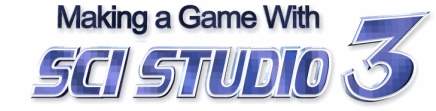Difference between revisions of "SCI Studio Tutorial 1"
m (added note about using older script language) |
|||
| Line 5: | Line 5: | ||
'''By Brian Provinciano<br /> | '''By Brian Provinciano<br /> | ||
Updated March 5th, 2003'''</div> | Updated March 5th, 2003'''</div> | ||
| + | |||
| + | {{note|This tutorial is based upon the older "SCI Studio" Script, which has been since superseded by "Sierra Script". Please refer to the [[scicompdoc:|SCI Companion Documentation]] for more information.}} | ||
==Introduction== | ==Introduction== | ||
Latest revision as of 20:22, 8 September 2020
NOTE:
|
Introduction
Have you ever wanted to make an adventure game like Sierra's King's Quest, Space Quest, Police Quest, Leisure Suit Larry or Quest for Glory? Well, now you can! With SCI Studio, you can create games using the exact same engine Sierra used!
Since 1988, Sierra has been using the SCI game engine to create countless outstanding games. Through the great efforts of many fans, the SCI game engine has been reverse engineered. With this acquired knowledge, SCI Studio was written, giving you the ability make complete games using Sierra's original SCI game engine!
Making The Game
So you want to make an SCI game, do you? Well this is the place to start! This tutorial will tell you everything you need to know about making an SCI game. It takes you step by step through the whole process of creating a simple game. From managing the game's files, to creating the graphics, to scripting, it will teach you every aspect of making a adventure game with SCI Studio.
To make an SCI game, you should have some prior programming experience. This tutorial will assume that you have a general grasp in computer programming. You need not be an expert, but should have an idea of how programming generally works (variables, if, else, while, statements, etc.). You should also be familiar with at least one object oriented programming language such as C++, Java or Delphi. This is simply a suggestion, as I have been emailed by many users who had absolutely no prior programming experience, but with this tutorial, were able to create some quite impressive games.
Making an SCI game is not very hard. You essentially just need to draw backgrounds, the characters and animation, and script what should happen when the user enters certain commands, such as "open door", or "look tree".
SCI games all begin in SCI Studio...
Getting Started
This tutorial takes you through every step of making an SCI game. It is highly recommended that you follow it from beginning to end and don't skip any steps. If you go through it step by step, you WILL be able to make a complete SCI game when finished. Just remember to follow it's order, not skip anything, and if you get stumped on something, read it over and over until you understand it.
There are five main sections:
- The Getting Started section gets you familiar with SCI, and starting a new game.
- The Basics section teaches you how to edit the graphics and game vocabulary.
- The Getting Technical section gives you a general overview of theSCI language and syntax. For those of you who know Lisp, or at least one object oriented programming language such as C++, Java or Delphi, you should have no trouble understanding this section. If, however, you have no prior experience, you may find it hard to understand. If you have trouble, just read it over once in it's entirety and then continue on to the next section. After finishing the Scripting The Game section, you should understand it a lot better. Go back to it, and read it again. You should be set!
- The Scripting The Game section takes you through every step of making your first game, "Tutorial Quest"! It discusses what you need to do and explains everything you need to know as it arises.
- The Conclusion section concludes the tutorial giving you information on additional resources to expand your knowledge and get more help on programming SCI games.
Finally, when finished this tutorial, you click on the Volume II link, which will take you to many more tutorials which teach how to do specific tasks such as creating custom buttons and other more advanced topics.
Best of luck!
Table of Contents
Getting Started
The Basics
- Chapter 3 - Editing Views
- Chapter 4 - Editing Cursors
- Chapter 5 - Editing Fonts
- Chapter 6 - Editing Pics
- Chapter 7 - Editing The Vocabulary
Getting Technical
- Chapter 8 - An Introduction To Scripts
- Chapter 9 - Elements of a Script
- Chapter 10 - Getting Familiar With Objects
- Chapter 11 - Variables
- Chapter 12 - Methods and Procedures
- Chapter 13 - Conditional and Looping Statements
Scripting The Game
- Chapter 14 - Making The Title Screen
- Chapter 15 - Programming The First Room
- Chapter 16 - Handling The Player's "Said" Input
- Chapter 17 - Creating and Using Props
- Chapter 18 - Handling The Inventory
- Chapter 19 - Creating and Using Actors
- Chapter 20 - Making An Additional Room
- Chapter 21 - Creating and Using Doors
- Chapter 22 - Handling The Player's Score
- Chapter 23 - Using The Death Handler
- Chapter 24 - Using The Print Procedures
- Chapter 25 - Customizing The Menubar
Conclusion
< Back to Tutorials IndexNext: Chapter 1 - An Introduction To SCI Resources >